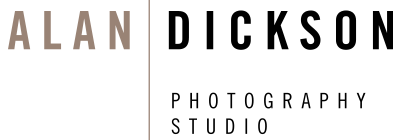Grad photo order form
We know you're busy so we want to make ordering your graduation photos as easy as possible. Please follow the simple instructions below in order to download and complete our interactive order form.
***FYI: Some students think they have to place an order before you have your session and/or see your proofs. No! Please wait until after your sitting, and after receiving your proofs, before placing your order.***
STEP 1 - Download interactive PDF order form
Use the button below in order to start downloading the order form.
STEP 2 - Open with Adobe Reader
The interactive order form requires the latest version of Adobe Reader in order to be completed. If for some reason it opens automatically within your web browser, please download it to your computer's hard drive and open it using Adobe Reader. If you don't have the latest version of Adobe Reader, click the link below.
STEP 3 - Fill out form options
Use the interactive fields within the form to fill out which package(s) and options you'd like along with contact information and payment info. (Red fields are required before completion).
STEP 4 - Save and send
Once you have completed the form, click File > Save As to save your final form entries. Then simply send your final form to alan@alandickson.com.
THAT'S IT. YOU'RE DONE.
Alternative option
If you're having issues with the interactive form or if you'd rather do it the old fashioned way you can print the form and fill it out manually and either mail or fax it to us. Or feel free to contact us and we can send it to you directly!
Where will your session take place?
ROOM 136, AVILA CENTRE BUILDING, 670 REAUME STREET, THUNDER BAY, P7B 4T6